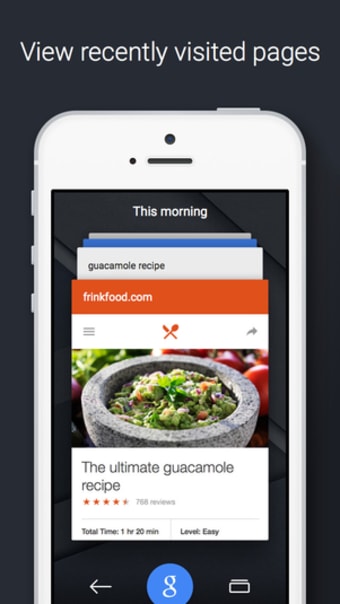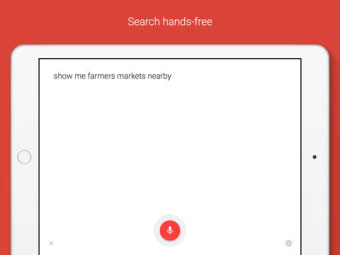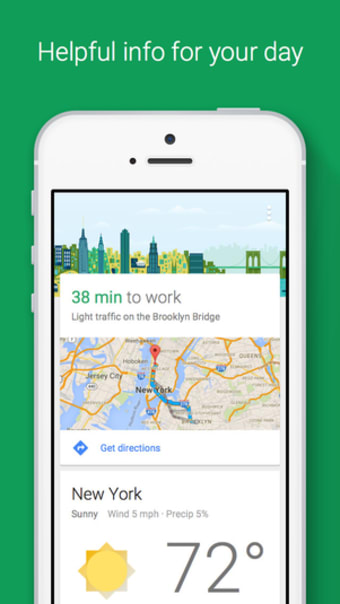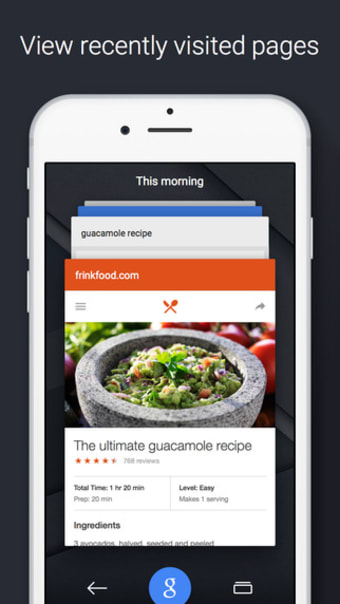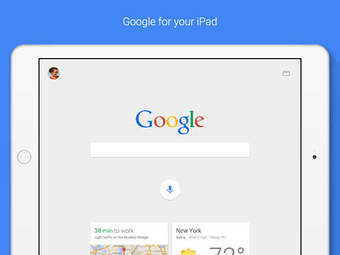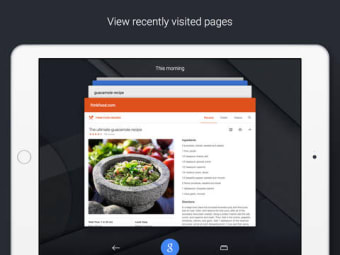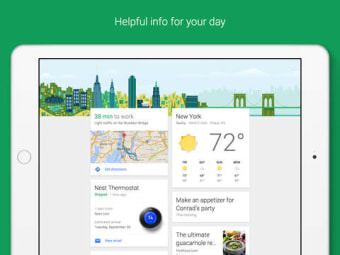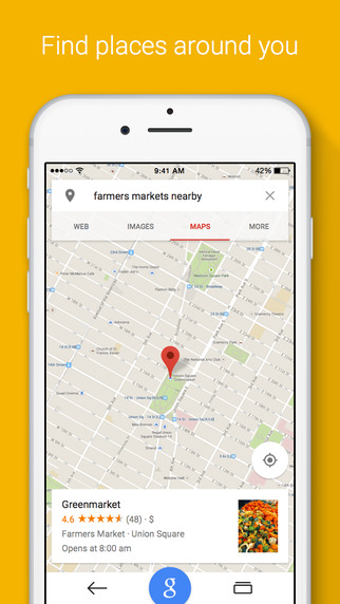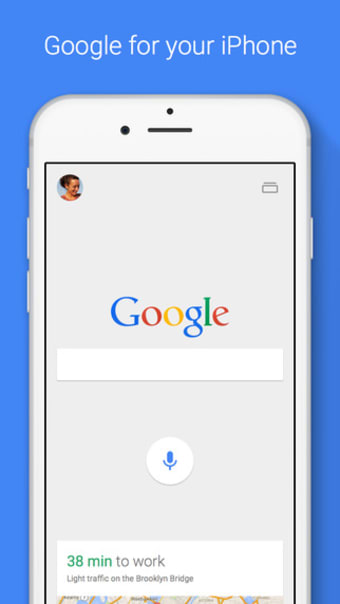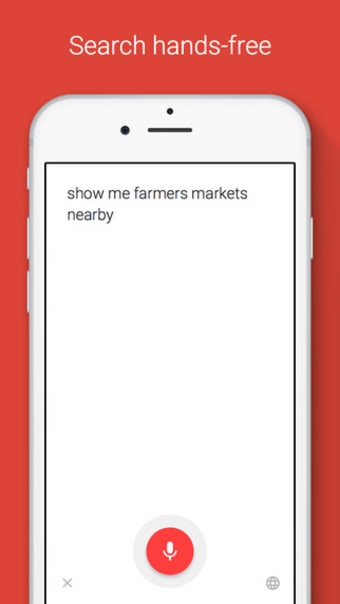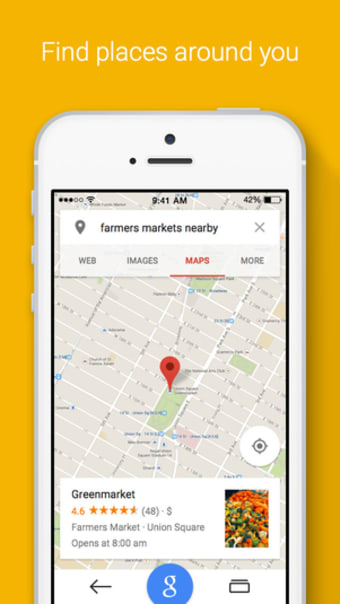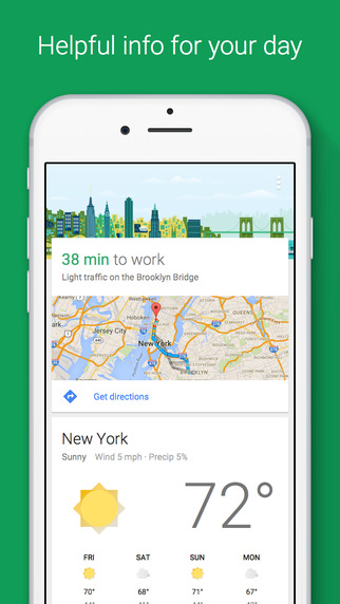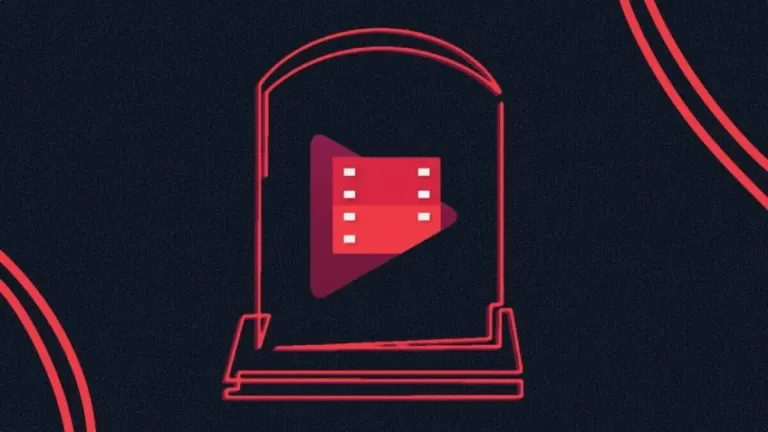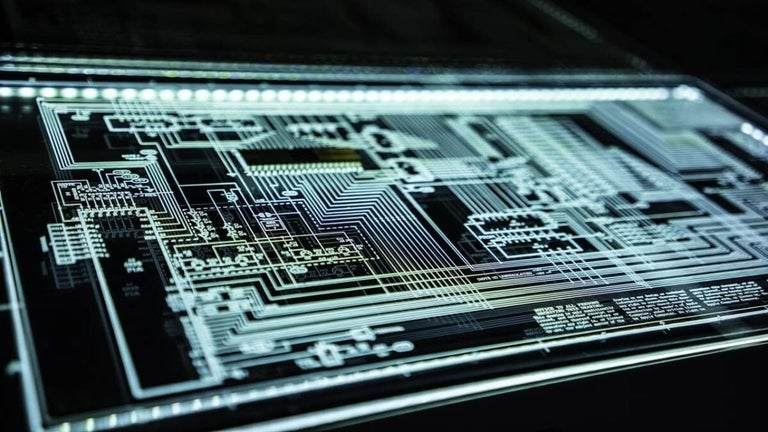Search Google on the go
Google, formerly known as Google Search, puts the power of the search giant on your iPhone. It features everything you expect from the desktop version, plus voice search.
Google where and when you need it
You can search the internet with Google using iOS's Safari, Chrome, or any other installed browser, so why would you want a standalone Google App? Google's answer to that is that this app focuses on the world around you, where you actually use your smartphone. This means that you can use voice search rather than having to focus your attention on entering text, and make easy use of your device's GPS functionality to find desired services and locations near you.
Simple searches and ample apps
Tap the microphone button, then say what you want to search for, and (most of the time) Google will successfully find what you are after. Other than that, a selection of intuitive taps and swipes manage all of your browsing needs.
Google has an Apps button too - this leads you to the full suite of Google Apps, from Google Earth, to YouTube. The user experience here is a bit mixed and dependent on what you already have installed. Some open on a browser in app, while others - like YouTube - will either open the app itself or take you to the App Store to download it. While this does kick you out of the main app, the speedy access it provides to other, relevant services can prove useful.
On the Go-ogle
Google is an excellent search app. Though much of its functionality can now be found in Chrome, the streamlined on-the-go interface justifies its value as an additional standalone app. The access to other Google products could be better integrated, but does prove a handy shortcut.