How To
How to use search parameters in Google to search smarter
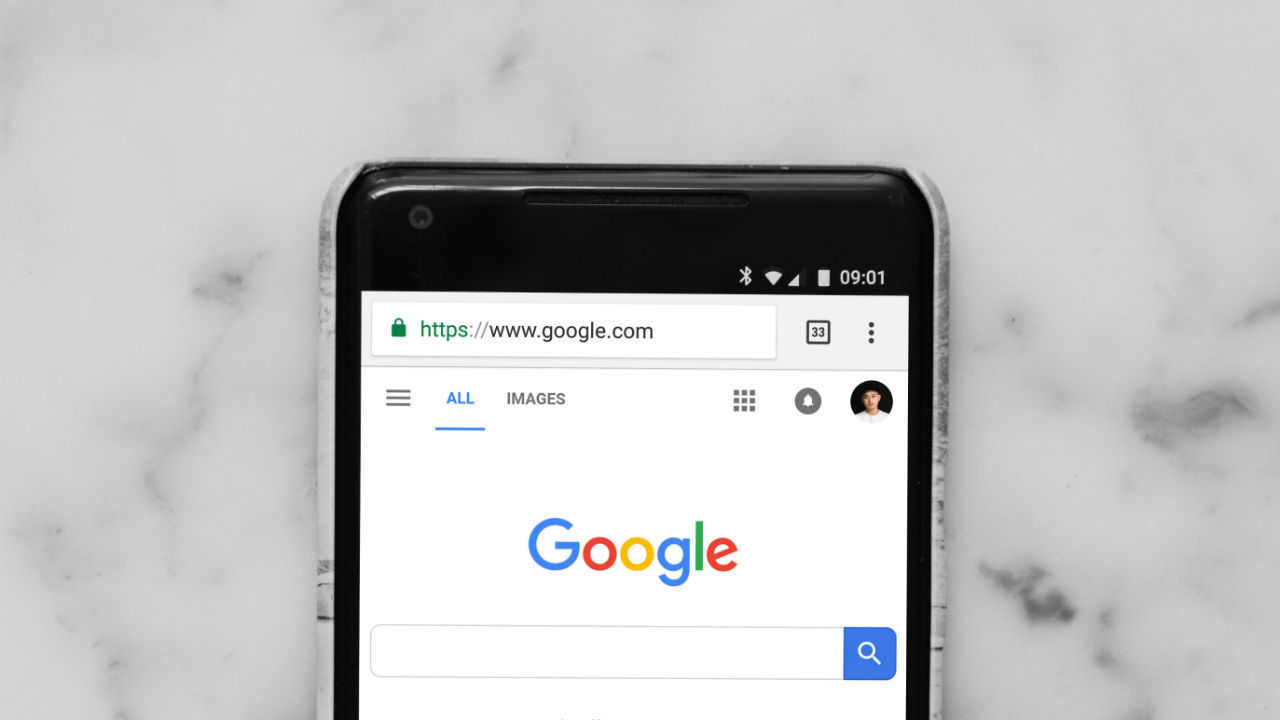
- November 6, 2018
- Updated: July 2, 2025 at 5:47 AM
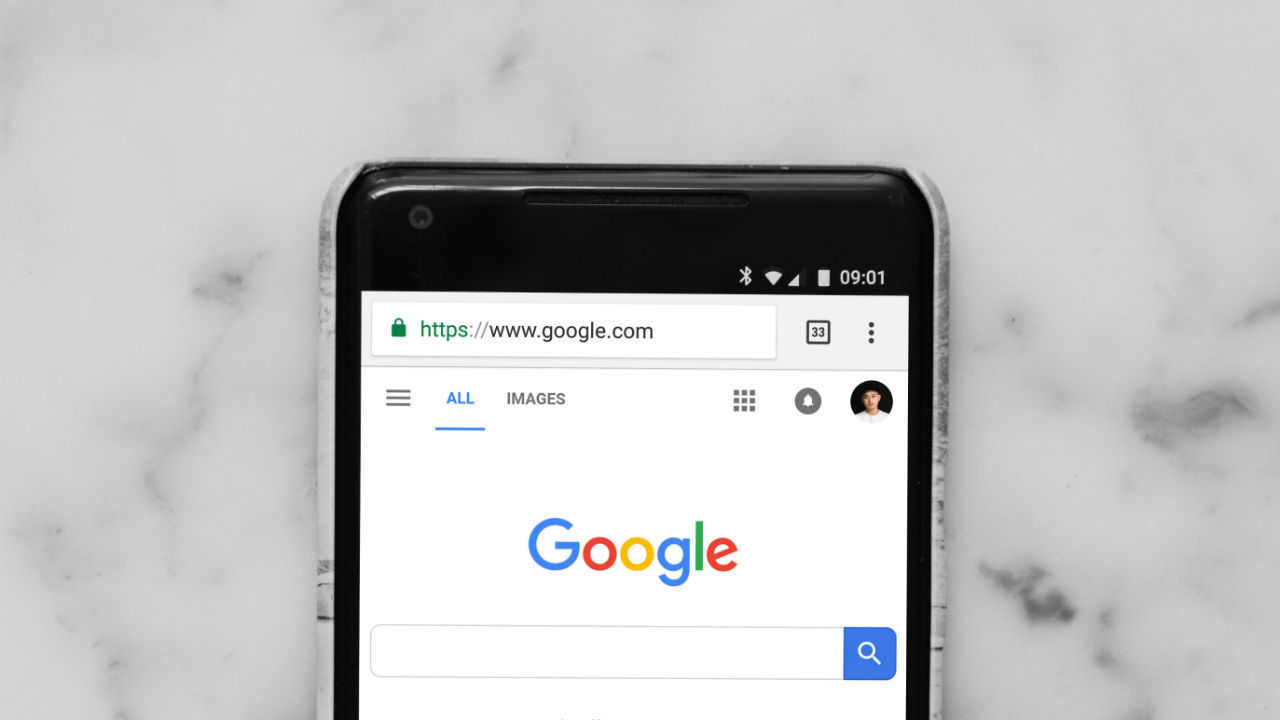
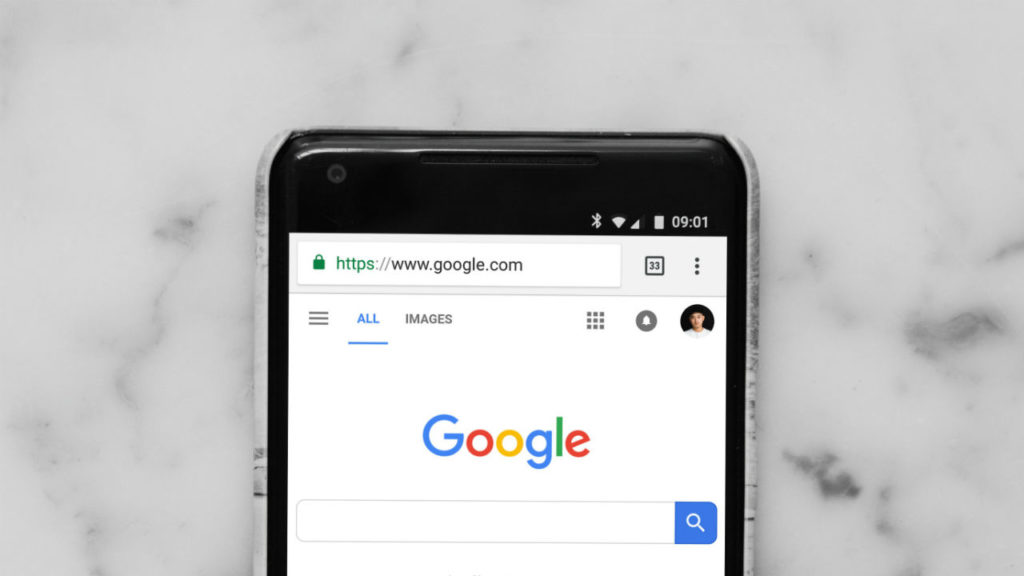
Sometimes Google just doesn’t “get” you. No matter how you search for something, you somehow can’t get the results you’re looking for. That’s where search parameters can be useful: They can help make your Google searches smarter and more efficient.
Here are some of the ways you can use search parameters in Google to find the exact results you’re looking for much more quickly.
How to use search parameters in Google to search smarter
1. Find a product with a specific price
Are you looking for a product that is a specific price? Try searching for the product with the price listed after the product name like this: Dell laptop $700. You can also find a product that’s in a specific price range. Try this: Dell laptop $600 … $800.
2. Search for exact phrases
If you want to see results that reflect your exact search, put quotation marks around your search. This works best with short and specific topics. For example, if you want to learn about free classes online — and exclude results that are actually for paid classes — try searching for “free online classes”.

Protect your privacy, choose this search engine over Google
Read Now ►3. Search social media
To find a specific topic on a social networking site, simply put @ before the site you want to search. So, if you’re looking for something specific on Twitter or Facebook and only want to see results on those sites, put @twitter or @facebook before your search.
4. Search a specific website
If you want to find a specific product or answer on a website — and you don’t feel like reading a bunch of web pages or even searching each individual page for keywords — put site: before the website you want to search, and then what you’re looking for. For example: site:bbc.com hurricane.

10 tips to speed up your Google searches
Read Now ►5. Exclude words from your results
Sometimes, you want to exclude certain words from your search results. Try putting a – in front of the word you want to exclude. For example, if you want to search for the fastest animals on earth, but you want to exclude cheetahs, try searching fastest animals -cheetah.
6. Search for more at once
To search for two specific things at once, use OR between your two search words or phrases. For example, if you’re looking for a new pair of boots, but you don’t care if they’re rain boots or winter boots, try rain boots OR winter boots.

Now you can search for jobs directly on Google
Read Now ►7. Websites related to a site you know
You can also search for sites that are similar to a site you like or know. To do this, you’ll put related: in front of a website address. For example, if you want to find a service that is similar to Spotify, simply search related:Spotify.com.
8. Find a word you’ve forgotten
Maybe you’ve forgotten a word in a poem you’re trying to memorize for a class, or some words from a movie quote — whatever the reason, you can search for what’s missing. Just put an * in place of the missing word or words. For example: my * are nothing like the sun.
Miranda Lucas is a writer based in Austin, Texas. Since graduating from the University of Michigan, she's written for numerous web-based publications. In her free time, she enjoys running, camping, and learning Spanish. Every year, she asks Santa for a second season of Firefly, but she's starting to think Santa isn't real.
Latest from Miranda Lucas
You may also like
 News
NewsFuel Your Instagram Feed: How Adobe Stock’s Infinite Library Powers Your Creativity
Read more
 News
NewsChatGPT Wrapped: a year-end review of how we use AI
Read more
 News
NewsWhat if there were a solution for the sale of Warner that satisfied both Netflix and Paramount?
Read more
 News
NewsThe director of Fallout: New Vegas is not a fan of how Dungeons & Dragons is represented in Stranger Things
Read more
 News
NewsSigourney Weaver believes that this cult science fiction movie did not succeed because they tried to make it for all audiences
Read more
 News
NewsSteven Spielberg thought that John Williams was laughing at him when he heard the most iconic melody in the history of cinema for the first time
Read more