Managing an inactive account is a very technical way of saying that tomorrow we might not be here, a euphemism for a somewhat taboo subject: dying. What can you do about all the emails, photos, articles, and links shared by a person who is no longer around? The data could be trapped forever.
Sometimes, a website is able to access the data and transfer it from the account over to relatives, a costly process and one that involves a significant amount of paperwork and even legal proceedings in some instances. This is why an increasing number of web applications offer other ways to retrieve information, to create a kind of digital will. Google is one of them.

Configuring Account Manager privileges for inactive Google accounts is a big deal and not something that should be treated lightly. The proper functioning of it is reliant upon the fact that tomorrow someone could receive all of your electronic legacy. This tutorial will explain how to configure your Google account, so that if necessary, your data will be in safe hands.
What is an Account Manager for inactive accounts?
You’ve got to think of the administrator for dormant accounts as a kind of digital notary – you trust them to carry out your last wishes concerning the data you have on Google. If your account is inactive – i.e. you don’t use it for a certain length of time – then the Account Manager takes over.
An account manager for an inactive account on Google can:
- Send a notification to your mobile phone about your account inactivity
- Let people you trust have access to all or part of your personal data
- Delete your account after a reasonable length of time (optional)
A lack of activity can be detected in a number of ways:
- Time since you last logged on (putting in your password and signing in)
- Accessing your email via third party applications such as Outlook
- Looking at the usage of your Android phone, if you have one
Deleting an account using this method is different from the traditional method: when your account is deleted for inactivity, nobody can re-use the same user name. This prevents theft, for example, if someone is trying to impersonate a deceased person.
It’s important to know that when you add trusted people to become an account manager in the case of an inactive account, they won’t receive a notification explaining this automatically. It’s a good idea to talk to them about it in advance, because it’s your responsibility, not Google’s. As a “notary,” Google will simply send your data to them once certain predefined criteria have been met.
What do you need to set up an account manager for inactive accounts?
It’s a completely free service. You need to have your mobile phone and address book to hand – they will be used to activate the service and choose which of your contacts to notify.
How to configure Account Manager privileges for inactive Google accounts
We’ll now look at how to change the settings. In total, it shouldn’t take more than ten minutes – the most difficult part is deciding who you want to send your data to.
1. Open the Account Manager for inactive accounts
Account Manager access for inactive accounts can be found in the accounts section of your Google profile, which can be accessed by clicking on your picture once you’ve signed into Google.

Once you’re signed in, go to the Account Manager section of the account and click on “Data tools” under the relevant heading – Inactive Account Manager for inactive accounts. Or just click here.

2. Configure your personal alerts: “Did you know this account is inactive?”
The first thing to do is set the telephone number that you want to use for SMS notifications, as well as a personal email address where you can receive the same notification.
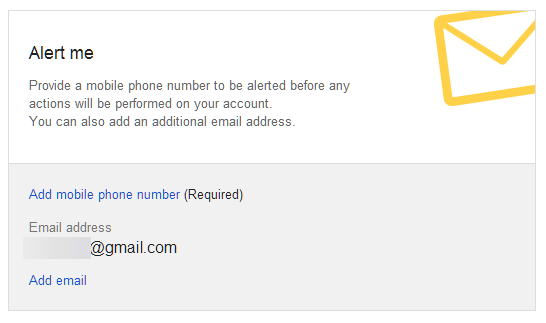
Next, click on add an alternate email address to add addresses or click on the trash can icon to remove them. For mobile phones, the procedure is identical. Remember that you must add your personal phone number here and your phone must be capable of receiving SMS messages.
3. Set the waiting period: “When should I start to worry?”
Now comes the tricky part: you have to choose the amount of time that can go by before Google considers your account to be inactive. This can be three, six or nine months, or one year.

Once more time than the waiting period that you set has passed, you’re given the opportunity to sort it out yourself, so that the various actions explained below need not necessarily be carried out… after all, you might have decided to take a very, very long vacation.
4. Deciding who to leave your data legacy to: “I’ll give all my photos to her, and all my emails to him…”
This is perhaps the most delicate step of all. Who would you want to have your stuff when you’re gone? What things do you want to pass on to others when your account is deemed to be inactive?

When you add a trusted contact, they will receive a notification to log in to your inactive account. In addition – and this is the really useful bit of this feature – you can access all the Google data you define.

If you ticked the appropriate box, the next step is to choose which parts of the inactive account you want to share with the trusted person you’re adding to the account.
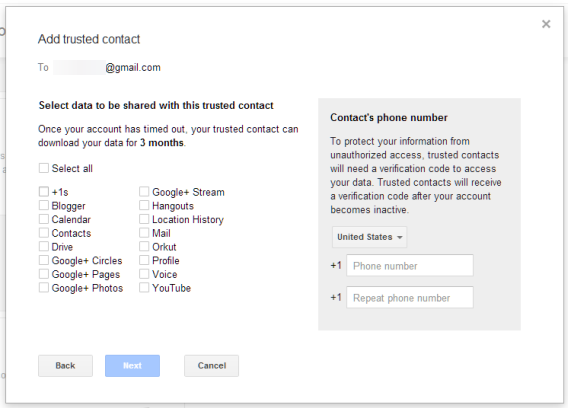
You can choose data from all Google products like Google Plus, Picasa, Blogger, Gmail, Drive, Voice, YouTube and, ironically, Google Reader. I would imagine that new services will also be included as they’re introduced in the future.
The next thing to do is input the phone numbers for your contacts. Before they can download the data, they’ll have to wait for a confirmation code to be sent through to their mobile.
Finally, you can change the warning message that your contacts will receive. It’s important to realize that whoever is going to read this message might not know what has happened. Try to be informative, (not like in the example)!

5. Choose whether you want to delete your inactive account or not
It’s at this point that you can choose whether you want your data to remain floating around cyberspace forever, as some sort of memorial… or opt for total and irreversible destruction.
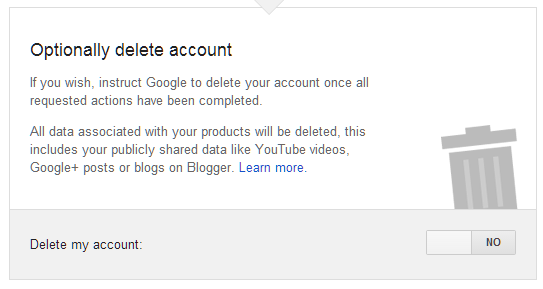
To delete or not to delete, that is the question…
It’s as easy as flicking a switch. Just remember that your details will only be deleted once various previously defined actions have been completed (notifications and data downloads), and it’s always possible for you to change your mind.
6. Activate Inactive Account Manager: “Yes, yes, just get on with it”
All ready to sign your Google will? Now the only thing left to do is to activate the inactive account manager. Just click the button and there you go, the future of your data is all secure.

A switch… why is it always a switch?
Don’t worry: the inactive Accounts Manager can be disabled, enabled, and configured as many times as you want. There are no limits, other than the obvious (i.e. when you’re not around to do it).
In fact, it’s a good idea – given that it’s all done in the spirit of good will – to check your settings regularly to make sure everything is in order. More specifically, I’d recommend that you:
- Keep phone numbers and email addresses up-to-date
- Add or remove products to be shared once the account is deemed to be inactive
- Decide whether to delete the account or not
“What if I want a copy of my data NOW?”
It’s easy. You just have to go to download your data within the Account section, and then click on the blue button.

Google Takeout allows you to create an archive of all your information.

