If you’ve been looking forward to Google Stadia, this new info might sour your expectations, but we still have our hopes up!

In order to play Stadia this year, you’ll need to purchase the Founder’s Edition bundle for $129. On top of that, you’ll pay $9.99/month after the first three months. The monthly subscription to Stadia Pro allows you to play games in 4K and in 5.1 surround sound. The subscription also includes additional “free” games on a regular basis. On top of that, you will still have to pay separately for other games you may want. (There’s other pricing available, but we’ll get to that in a minute.)
That $129 bundle includes an exclusive game controller, a Chromecast Ultra, a copy of Destiny 2, a free three-month subscription, and a buddy pass that gives a friend a free three-month subscription as well. You have to have a Chromecast Ultra in order to play on a TV. If you purchase one outside of this deal, it costs about $60.
A $129 price tag may sound steep, but it’s a far cry from the minimum $300 you’ll pay for a new PlayStation 4.
When the service is released in November, launch games will include Tomb Raider games, Doom, The Division 2, Dragon Ball Xenoverse 2, Assassin’s Creed: Odyssey, and Destiny 2. Early rumors suggest there will be 31 games available when the service debuts.
New games that have not yet been confirmed to be launch titles include Baldur’s Gate 3 and Ghost Recon: Breakpoint.
Stadia Pro vs Stadia Base
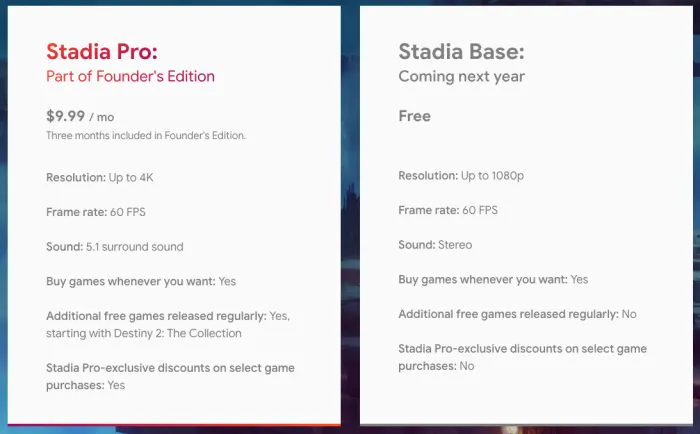
Again, the free version (Stadia Base) will not be available until 2020. The biggest difference between the services is the quality. In the free version, you play in 1080p rather than 4K and your game will be in stereo rather than 5.1 surround sound.
You also won’t have access to free games distributed to pro members, and you will not have access to pro deals and discounts.
A mixed bag
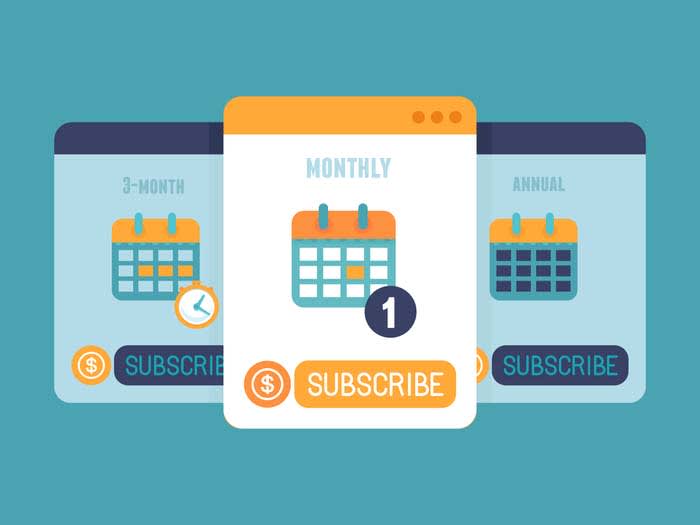
Getting a system and a game for $129 is unheard of by today’s standard. When Microsoft released the Xbox One, it cost $500 at launch. The PlayStation 4 wasn’t much better, costing $400 at launch.
However, the subscription service really seems like a raw deal. Paying a subscription every month really adds up. At $9.99 per month, the service essentially costs an additional $120 per year.
If the price doesn’t change, and the Stadia has a lifespan like the PS4 (six years), then that’s an additional $720. When you add the initial $129 for the controller and other goodies, it’s not far from the same price as the Xbox One and the PS4 combined.
To be fair, both Xbox and PlayStation have subscription services. Depending on your plan, playing Xbox or PlayStation online costs about anywhere between $4 and $9.99 per month. However, that’s just for online play, not for playing the games you already purchased on the system you already purchased.
Why would I want to buy Google Stadia?

The important thing to point out is that you do not have to pay the subscription fee in order to use Stadia. If that extra $9.99 a month is a sticking point, you don’t have to pay it. After all, playing games in 1080p is still decent.
Putting the price aside, there are some cool features about the Stadia worth mentioning.
First off, you will be able to play across all your screens: TV, smartphone, computers, and tablet. You also don’t have to download or update the games you want to play.
Unfortunately, the only phones you will be able to play games from are the Pixel 3 and Pixel 3a. However, you will be able to purchase games and build your Stadia profile on any Android or iPhones with access to the Stadia app.
The games you buy are streamed from the cloud and will play immediately at 60 fps. Supposedly, you will also be able to click a button and start playing a game in a matter of seconds.
If you want to play with something other than the Stadia controller, you can use a USB controller. However, you must use the Stadia controller and a Chromecast Ultra when playing on a TV. If you want to buy another Stadia controller, it will cost about $70. You can add it in checkout when buying your bundle.
Finally, you do not need a physical console with the Google Stadia. Instead, you are paying for a service, so you don’t have to worry about a cumbersome giant console with wires getting tangled.
Wrapping up
We’d recommend waiting it out for a while to see how the Stadia performs at launch before buying one. However, some of these features do seem too good to pass up. You also have to wonder about how your data cap might hold up when streaming so much 4K 60fps 5.1 content.
When we buy games, we want to play them as soon as possible. We don’t like waiting around for hours on end for a game to download. The Stadia is giving us the opportunity to jump right into the action. At $129 for the service, how do you beat that?


