Phishing scams are one of the most prominent ways we can fall victim to cybercrime. Fake websites, emails, and other communications are all presented as legitimate in a bid to see us hand over our personal details including our financial information. Two recent examples include a huge phishing scam relating to Netflix that set alarm bells ringing at the FTC and a rather sophisticated attack that targeted Apple users.


The 7 security tips you really need to know
Read nowDespite the fact they’ve been around for years, phishing scams are still claiming lots of victims each year, as the two recent examples prove. That’s why Google has been working on a training quiz to help you learn how to spot fake emails and links.

The key to protecting yourself from phishing attacks is being able to spot when something isn’t right and that is what the new quiz from Google’s Project Jigsaw aims to help you do.
How to avoid phishing scams and emails
Click here to start Google’s anti-phishing quiz. It starts by asking you to create a false name and email to use throughout the test. This is because you’ll often receive personalized scam emails that will use your own name in a bid to have you lower your defenses. From there you’ll receive eight emails, each containing links and attachments that the text will push you to click and open. It is your job to identify whether the email is legitimate or is a phishing scam.

How to detect scam emails
Find out nowThroughout the test, you’re pushed to look at the URLs and files attached to the email, as well as who sent it. Once you’ve decided whether the email is legitimate or not, the test will walk you through the reasons why, including floating text boxes over the areas that give the game away, if it is a scam or prove that the message is real. You can’t move on to the next question in the quiz until you’ve gone through the explanation.
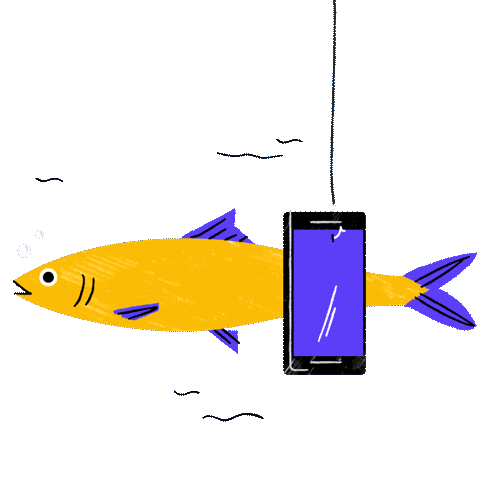
This phishing quiz from Google is one of the most difficult security quizzes we’ve come up against. Rather than simply relying on simpler infractions like grammatical errors or dodgy looking graphics, it concentrates on the technical aspects that good scammers can’t avoid. A common issue is the subdomain that scammers have been using more and more as a way of making their URLs look like official URLs. For example, a URL like “https://google.com/amp/tinyurl.com/y7u8ewlr” looks like it is hosted on Google’s domain but if you look closer, you’ll see that it is actually hosted on tinyurl.com

This new quiz is definitely worth your time. Even if you get every question wrong the first time around, just working through it will help you avoid phishing scams in the future. We highly recommend giving it a go. You can try Project Jigsaw’s phishing quiz by clicking here.


