Last week, the internet was abuzz with news that Google Maps is tracking your every move. You can check just how cool and creepy this is by viewing your location history on the web. The thing is, location tracking isn’t new and Google isn’t the only one tracking your movements.
Many mobile apps like Facebook and Twitter track you constantly, but most users are unaware until they check their location settings. Google and Facebook offer maps for your location history, so you know exactly what each site knows about you, and of course, how to disable it.
Although your first reaction might be to disable Google’s location tracking, you might actually benefit from letting Google know where you are at all times. Here’s why.
Google Now
Google’s virtual assistant relies heavily on knowing exactly where you are at all times. It can suggest when to leave for an appointment, based on your location and the traffic around you. It also pulls relevant information from nearby locations, such as bus stops and restaurants. Location history also allows Google to give you more relevant recommendations for search results as well as weather information for the city you’re currently in.
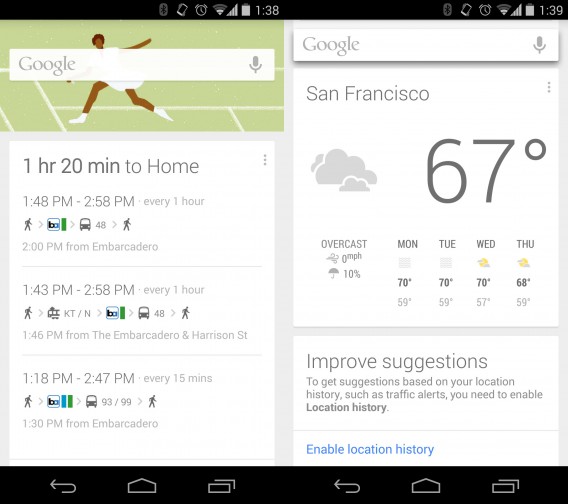
I personally find Google Now indispensable for transit times. The Bay Area suffers from terrible and constantly changing traffic and Google Now has saved my bacon a few times. A few weeks ago, I had a reservation at NOPA in San Francisco and Google alerted me to leave much earlier than I anticipated since there were several accidents on the highway and no quicker alternative routes.
The service is entirely opt-in, and will warn you repeatedly that it will track your location. People who value privacy more than convenience can disable Google Now and Location History altogether. I’ll go into how to do this below.
 Commute sharing
Commute sharing
Couples may find commute sharing extremely handy. The service alerts your significant other when you leave or arrive at home or work. The feature has been around for a while, but under the now discontinued Google Latitude name. Commute sharing relies on Google+ to choose who you want to share your commute with.
To enable commute sharing, activate Google Now and tap on the menu button (three dots) at the bottom of the screen. Then tap on Accounts & privacy and you’ll see an option for Commute sharing. From here, you can select individual friends or entire Google+ Circles to share your commute with.
Google’s apps talk to one another
Google Maps isn’t the only Google app that uses location. The company’s apps are so tightly integrated that location is shared between its apps and services.
Google Calendar can pull in location information to let you know where your next meeting is taking place. Google Now taps into this data and combines it with traffic information to make sure you won’t be late to a meeting.
Google Now can scan your Gmail account to look for flight info and hotel reservations to tell you when to leave based on your location.
If you lose your phone, Android Device Manager can find, lock and wipe your phone remotely. This feature relies heavily on location services.
How to turn off location history
While I find these features handy, I understand not everyone does. It is creepy and a little worrying just how much Google knows about me. But at the same time, Google provides users with transparency, letting them know what info is being collected and allowing them to delete the data if they choose.
If you value your privacy over convenience, here’s how to delete and disable your location history on Android and iOS.
Android
Activate Google Now on your device and tap on the menu icon (scroll to the bottom). Tap on Accounts & privacy, then Google location settings. From here, you can toggle Location Reporting and Location History. Tap on Location History and toggle it off. If you want to delete all the previous location data collected, tap DELETE LOCATION HISTORY at the bottom of the screen. This will wipe out all the location history Google has collected about you.
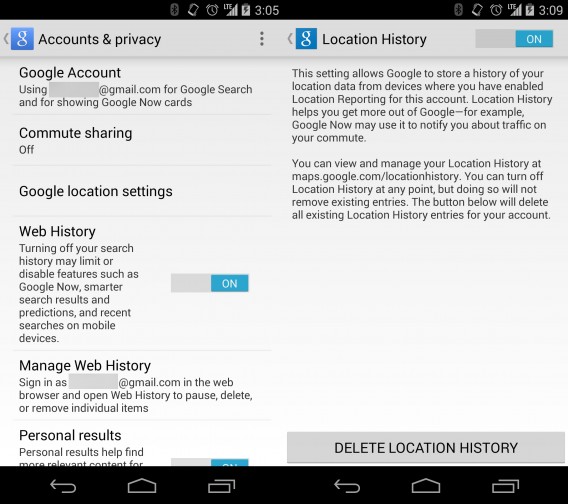
iOS
The process is the same as Android but the menus are slightly different. Go to the settings in either the Google Maps or Google Search app and look for Location History. From here, you can disable both location reporting and location history to make sure Google isn’t tracking you any more.
For some reason, Google doesn’t have an option to delete your entire location history using its iOS apps. You’ll have to use the website instead.
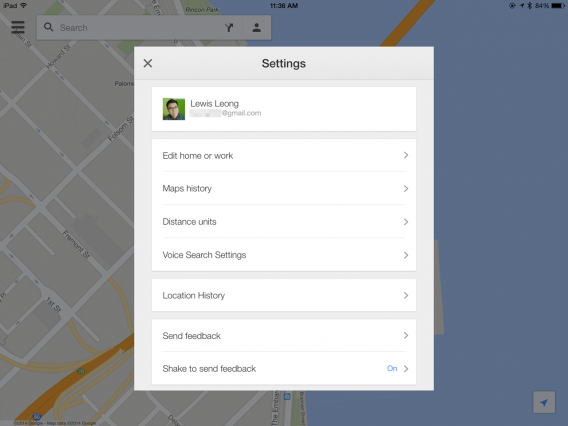
In the end, you have to decide for yourself whether convenience is worth the price of privacy. If you don’t use Google Now or Commute Sharing, there’s no reason to leave location history on. If you do find Google Now useful, protect your Google account with two-factor authentication so hackers won’t have easy access to your valuable location data.
Other apps also track your location too, so get to know which apps track you and why. Take time to audit which apps use location services and revoke or uninstall apps you don’t want knowing your location.
For more about protecting your privacy, check out Suzie’s article about fitness apps and location tracking.
Related Stories
Why Facebook Messenger permissions aren’t unique or dangerous
‘Anonymous’ social networks like Secret fail to provide anonymity
The Windows Store is full of fraudulent apps and Microsoft doesn’t care
Report: iOS has the best mobile security
Follow Lewis on Twitter: @lewisleong


