Google can sometimes be creepy.

From autocompleting to something you looked up months ago, to knowing your location data, Google can feel like a crazy ex who isn’t getting the memo.
Luckily, Google has unveiled a new feature that will automatically delete all of the data it has on you after a certain period of time.
Here’s how to do it:
How to get Google to delete all the information it has on you
Step 1: Log in on myaccount.google.com
=Step 2: Click on “Data & Personalization” on the left side.
Step 3: Select “Web & App Activity”
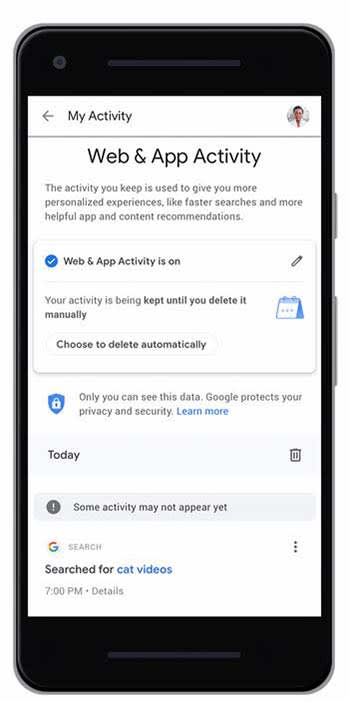
Step 4: Click “Manage Activity”
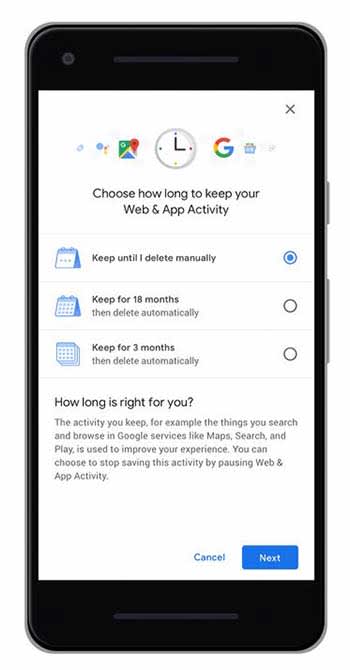
Step 5: Click on the option to “Choose to delete automatically”
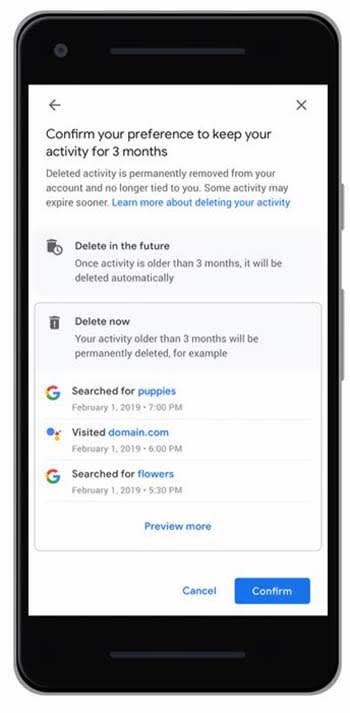
Step 6: Select the time frame you want to delete, and save your preferences
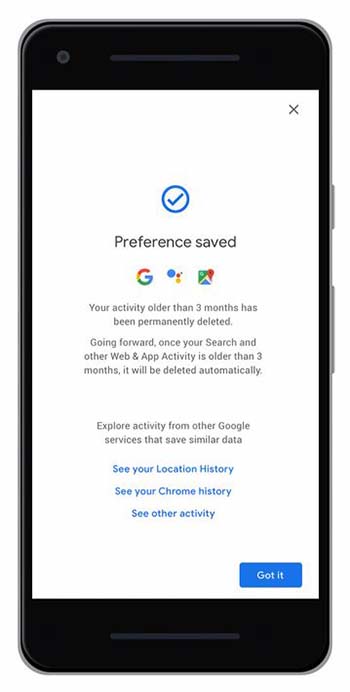
Should I do this?
The choice is yours.
Google can be more personalized if it has some of your personal data.
“Data makes Google services more helpful and relevant, but how we use this information is an individual choice that belongs to you,” according to the Google safety page. “We keep you informed about what data we collect, how it’s used, and why. And we build powerful data controls into your Google Account, so you can choose the privacy settings that are right for you.”
Google has an option to delete all the data it has on you from a specific day. Essentially, if you looked up something on Google that you don’t want it to remember, you can have it deleted.
This new tool is the quickest and easiest way to have your data automatically deleted. If companies having access to your personal data is a concern of yours, this is your answer.


