News of Facebook data breaches hardly come as a surprise anymore, but Google is hunched over in the corner, just as guilty of watching your every move under a microscope. Like everyone’s favorite social media platform, Google, too, shares your data with advertisers and third parties. It does so in hopes that it will help them better target advertisements your way. Google generally doesn’t make a ruckus about having a lot of dirt on its users, but it’s not a secret that they’re watching you.

The new My Activity page for Google users is proof that they’re trying to be more upfront with the data you’re giving them every day – it’s their new Data Transparency Policy. That’s just the beginning though. If you’re tired of feeling like a lab rat, here’s how to find out what Google has on you, and how to take control of what you share with them:
Google knows where you are and where you’ve been
Even if your location history is turned off on your mobile device, Google still stores your precise location and is likely doing it without your permission. Google’s timeline page functions as a Google Map and allows you to select specific dates and times and see where you were. How accurately it gauge this is largely dependent on whether you were signed into Google during your time of travel.
Needless to say, it’s creepy.
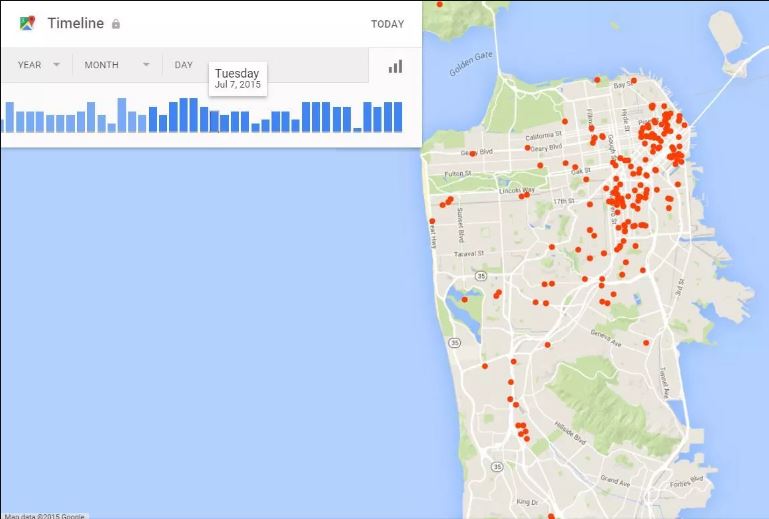
To stop Google from geo-tracking you, go to the location page and disable the switch for Location History. Still, that won’t stop Google from knowing where you’ve already been. To remove that history, double-click any of the red dots on the map. As Google maps out the route you took with disconcerting accuracy, you’ll be afforded a ‘trash can’ icon that lets you delete select entries.
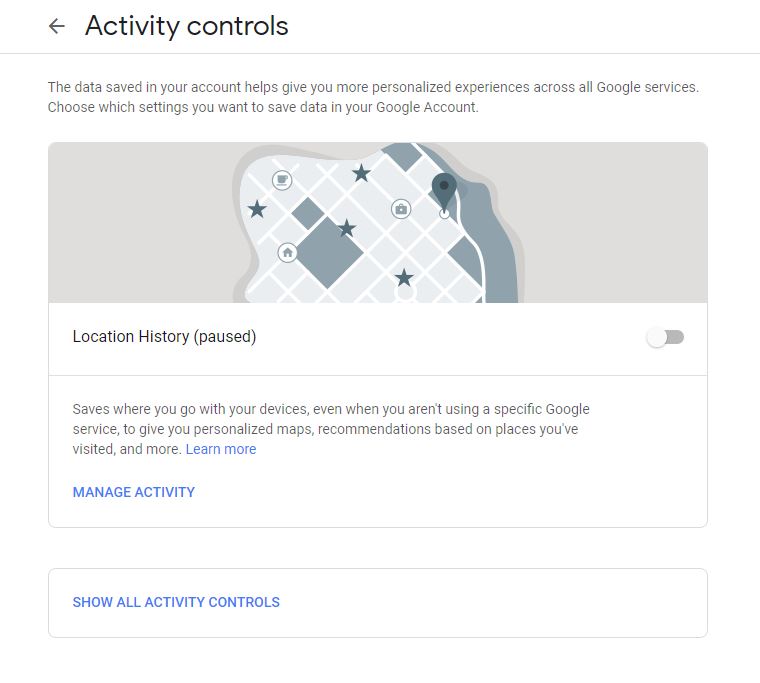
Search history
Even if you delete your history Google still tracks your searches. They’ve got a detailed record of all the things you’ve looked for on their search engine. If you don’t believe us you can check out this page. Prepare to be alarmed.
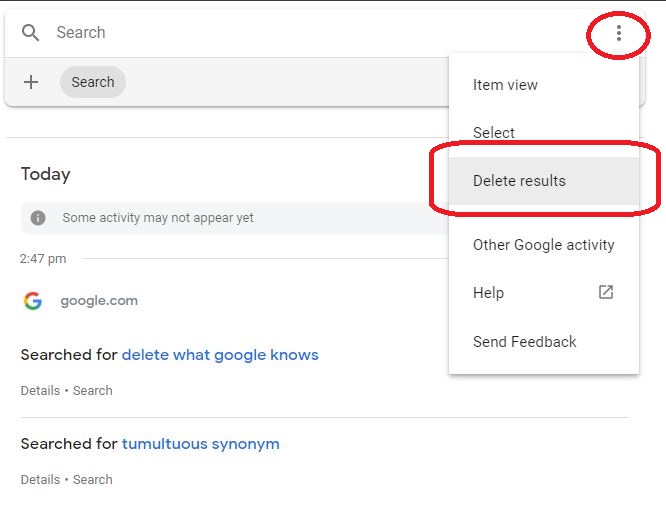
To remove an item, click the ellipsis in the top right corner of an entry. There, you’ll get the option to Delete. Clearing your basic search history is much easier, but removing searches from Google is different: Wiping browser history works for the computer you’re using, but it will still be in your Google history. Clearing it from this page instead will include any searches from any computer where you were logged into your Google account.
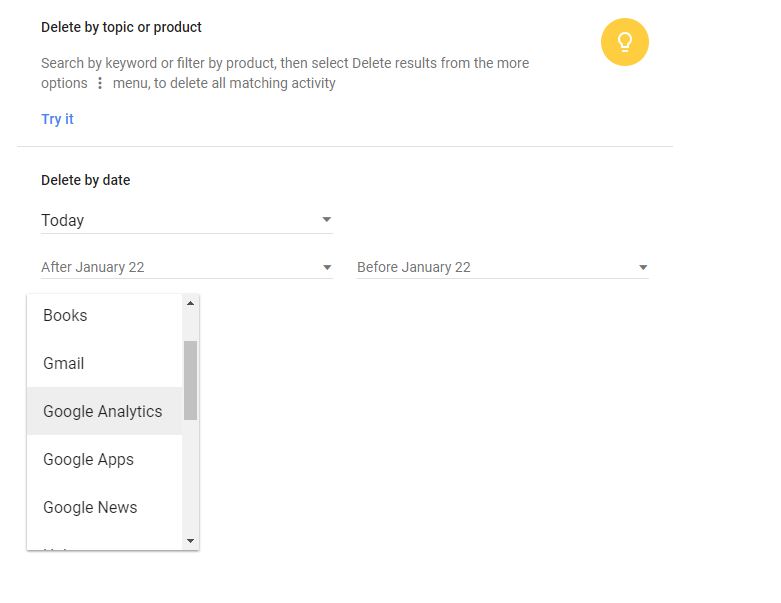
But wait, there’s more. You can go beyond just deleting your history. You can actually download it, too.
Download your Google history
Besides seeing and deleting the data Google keeps on you, you may also choose to keep a copy for yourself. To do so go to your Google Dashboard and click ‘Download your data.’ It will take you to this page:
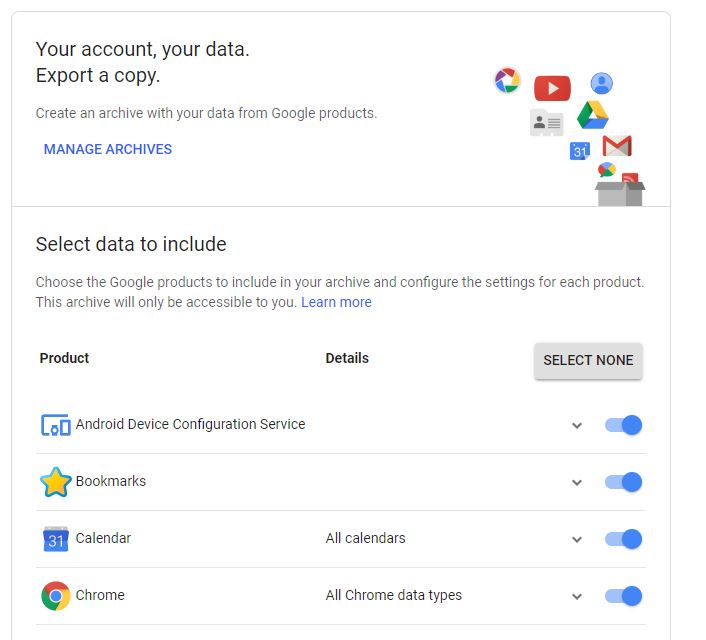
Here you can filter what data you want a copy of, how you want that data formatted (we recommend .zip) and how you want the archive to be delivered to you. Choices include Drive, Gmail, or Dropbox – ironically all of which are Google products.
Viewed tabs
If you’re a Chrome user, Google also keeps track of all the web pages you’ve viewed in the browser. You can see the list here and remove individual entries by clicking the three dots and clicking Delete, just like in the step above.
To stop Chrome from collecting any further information on your activity, open this page and turn off the switch next to Web & App Activity. It should look like this:
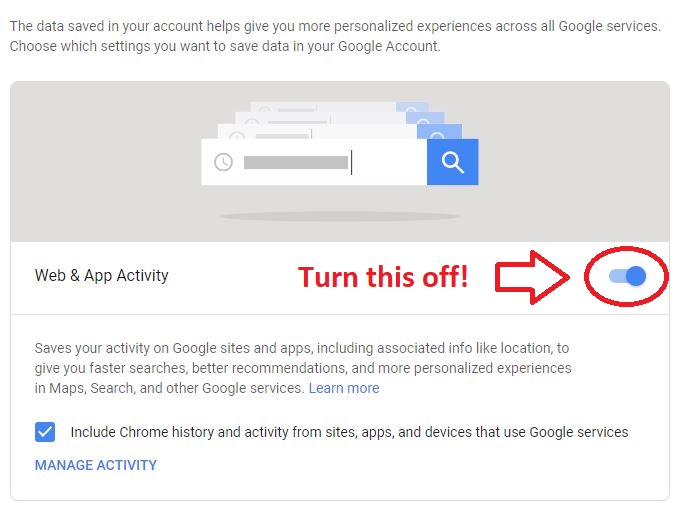
Ad settings
Most irritating of all might be the way Google tracks your search history, demographic, and page views as a means to throw advertisements at you. You can see some of the details that Google has gathered based on your habits on this page:
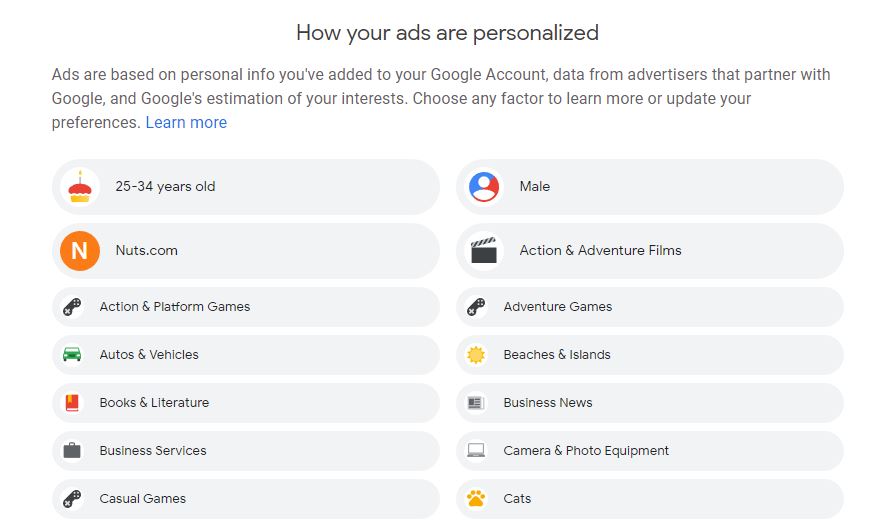
You can scroll through the list and manually disengage any factors that you like. You can also update factors like age, music choices, gender, or education if you want – here you can control whether Google keeps sending you ads that suit the demographic they pegged you as.
Delete your Google account
If everything we’ve mentioned above still isn’t enough to make you help you sleep at night, your best course of action may be to simply delete your Google account completely. The call is yours to make, and if you decide to go for it click here. Scroll down to the bottom, check the boxes, and hit the big ‘Delete Account’ button.
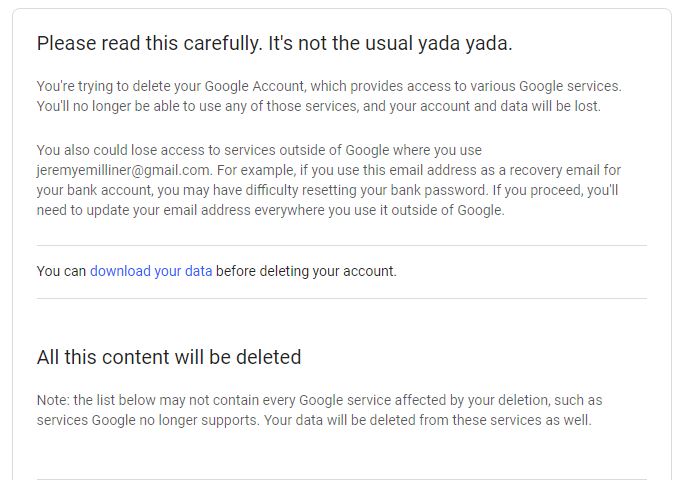
Doing this will delete your files in Google Drive, all the conversations in your Gmail, contacts, Google calendar, your photos, YouTube videos associated with your Google profile, and even your synced bookmarks in Chrome. Consider your data carefully before making the final decision!
Brave is a partner of Softonic. When you download Brave, Softonic may receive a commission or fee.
Operate more privately with Brave
Managing what Google knows about you is a slippery slope, and it’s equally dangerous to sever all ties with them – particularly if you’re relying on Gmail to communicate with people, your YouTube channel for income, or the documents you have saved in Google Drive. For a browsing experience that’s just as fast as Chrome, but way more focused on privacy and security, get Brave.
Brave is a web browser that automatically blocks all trackers, banners, ads, and pop-ups. “The browser that puts your privacy first” was founded by Brian Bondy and Brendan Eich (Eich is also the inventor of JavaScript and the co-founder of Mozilla and Firefox) and who’d have thought – making a browser that blocks any unwanted interruptions also serves to radically speed up page load times. On desktop, you can expect to see pages load twice as quickly, while on mobile you might even get pages loading eight times faster.

But ads help small businesses!
True. Brave has a solution to that too: The Basic Attention Token.
The BAT is a new form of e-currency that works like monetized attention. While you never have to look at ads or banners on Brave, choosing to do so will reward you (and the publisher) with BATs. For more information about how the Basic Attention Token works, and for more information about Brave, check out our article on the topic.
In the meantime don’t let Google steal your soul. Follow our above tips and keep close tabs on your My Activity page.

