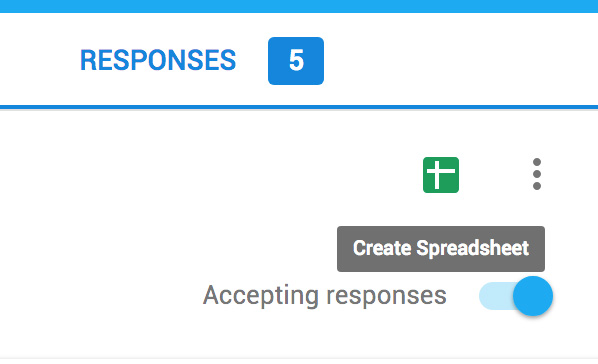Google Sheets lets you create spreadsheets online for free. Plus, the program integrates seamlessly with other Google office programs like Google Docs and Google Slides. With Sheets, you can perform all the standard tasks you’d do with any other spreadsheet program. But there are also some lesser-known features and functions that make Sheets easier and more convenient to use.
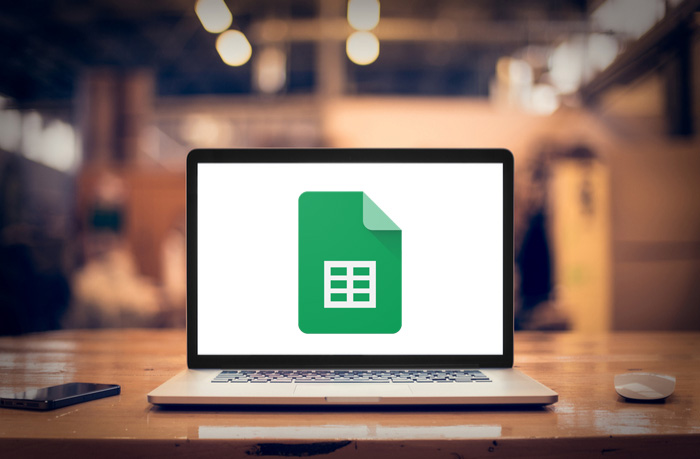
4 Google Sheets hacks you might not know about
1. Back up your work easily
Having your Google Sheets files stored in the cloud is great because you can get to them from any device — as long as you have internet access. Another handy option is to back up all your spreadsheets to your hard drive. Just pull up your files and check the ones you want to save on your computer. Then, under the Actions menu, select Download. Here, you can add them all to a zip file that is conveniently stored on your computer for offline access. (Note that you can only backup 2GB at a time).
2. Take advantage of keyboard shortcuts
Keyboard shortcuts are a huge time-saver when working in Google Sheets. Who can remember all of them, though? Good news: It turns out you don’t have to make your own handwritten shortcut legend or have a photographic memory to take advantage of this option. Instead, how about a keyboard shortcut to show you all the keyboard shortcuts?
Just press “command + forward slash” on your Mac or “control + forward slash” on your Windows PC.
This will bring up the mother of all shortcut lists, displaying every keyboard quick-command available for Google Sheets.
3. Easily change currencies
If you’re using Sheets to keep track of your budget or for any other financial information, you should know this little trick: If you want to make calculations using different currencies, just highlight the relevant cells and click on the “123” icon located on the toolbar. Next, select “More Currencies” and choose the currency you’re looking for. Pretty handy, especially if you do business with foreign clients or you’re planning a stay abroad.

10 excellent add-ons for Google Sheets
Read Now ►4. Use Google Forms
If you’re creating a survey, a sign-up sheet, or any other document that collects feedback from people, Google Forms is your go-to. Forms are simple to share and easy to use, and they always look professional thanks to Google’s handy templates. You can even embed them into your website. But what a lot of people don’t know is that the form results can be sent to Google Sheets. After your participants have filled out the form, the resulting data will automatically be added to your spreadsheet. To do that, just look for the green icon on the responses page. Click the icon and you can create a new spreadsheet or send the information to an existing sheet.